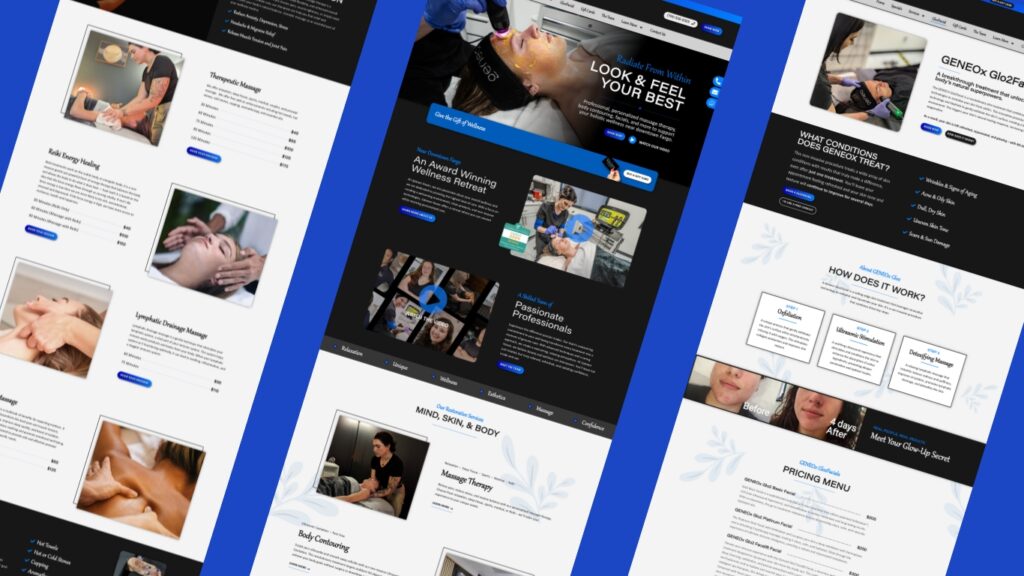Is your website ready to bloom this spring? Just like your storefront or office, your website needs a seasonal refresh to stay competitive, attract visitors, and convert leads. Slow load times, outdated content, and broken links can drive customers away—53% of mobile users abandon sites taking over 3 seconds to load! At Central Lakes Digital, we specialize in website design, SEO, and branding to help small businesses shine online. Here’s our 6-step spring cleaning checklist (plus two bonus tips) to make your website stand out, with actionable advice to get started today.
1. Audit & Refresh Content
Why It Matters: Outdated services, business hours, bios, or pricing can confuse visitors and hurt your credibility. Fresh, relevant content also boosts SEO, helping you rank for relevant, local keywords like “____ services near me.”
How to Do It:
- Review all pages (homepage, about, services, contact) for accuracy. Update team bios, service descriptions, or pricing to reflect your current offerings.
- Refresh visuals with new photos that match your brand’s style—think vibrant, high-quality images for 2025 trends (e.g., bold colors, authentic visuals).
- Revamp old blog posts by updating facts, adding new insights, or repurposing them into guides. Better yet – optimize them for target keywords.
- Pro Tip: Create a content calendar or have monthly check-ins to keep your site fresh year-round. Need a hand? Our team can develop and execute a plan to keep your website ranking and performing it’s best at all times!
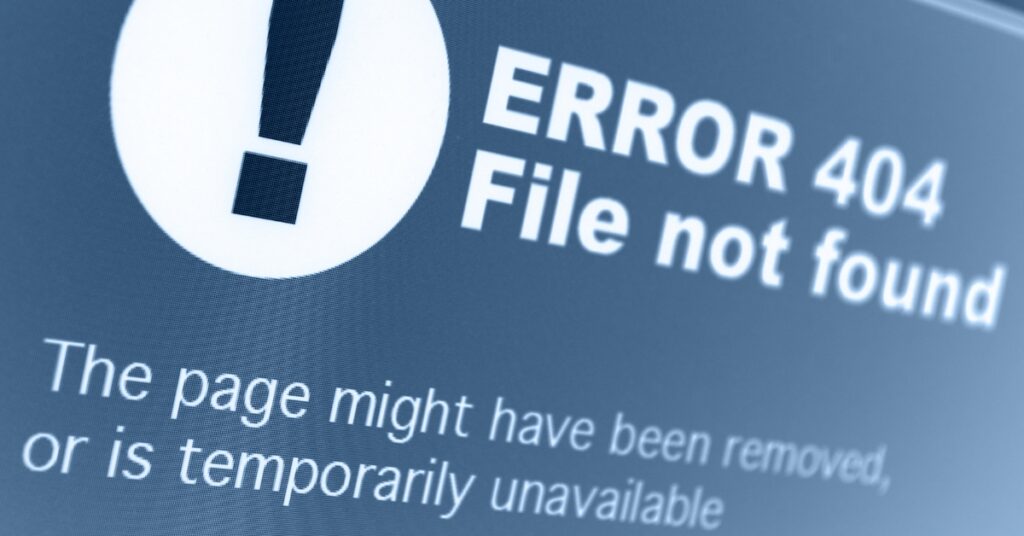
2. Fix Broken Links
Why It Matters: Broken links (404 errors) frustrate users and signal neglect to search engines, tanking your SEO. A smooth user experience keeps potential customers on your site.
How to Do It:
- Click through every button, menu link, and footer link to spot errors. Pay special attention to external links (e.g., social media or partner sites).
- Redirect old URLs to relevant pages using 301 redirects via your hosting dashboard or a plugin.
- Pro Tip: Set a quarterly reminder to recheck links, especially after major site updates.

3. Boost Your Social Proof
Why It Matters: Testimonials and reviews build trust, especially for new services or products. Displaying fresh social proof can increase conversions by up to 15%, per major marketing studies.
How to Do It:
- Collect recent client testimonials via email or Google Business Profile. Highlight specific results (e.g., “Our new site doubled our leads!”).
- Add reviews to your homepage or services page, you can do this manually or using a plugin that updates to show the latest reviews.
- Update case studies or portfolio items to showcase recent projects.
- Pro Tip: Embed a review widget for real-time updates, keeping your social proof current.
4. Optimize Load Speed
Why It Matters: Google recommends page load times under 3 seconds. Slow sites lose visitors and rank lower in search results, costing you leads.
How to Do It:
- Compress images to ~100 KB (you can accomplish this easily with TinyPNG or ShortPixel). Resize blog images to 800-1200px wide and hero images to 1440-1920px.
- Convert images to WebP format (25-34% smaller than JPEG/PNG).
- Pro Tips:
- Enable browser caching and minify CSS/JavaScript.
- Lazy-load images to prioritize above-the-fold content, speeding up initial load times.
- Test speed with Google PageSpeed Insights and make adjustments aiming for a score above 90.
5. Test Forms & CTAs
Why It Matters: Broken contact forms or unclear calls-to-action (CTAs) can kill conversions. A working form is your ticket to capturing leads and bookings.
How to Do It:
- Test every form (contact, newsletter, quote requests) by submitting test entries. Check if submissions reach your email or CRM.
- Ensure CTAs (e.g., “Book Now” or “Get a Quote”) are prominent and link to functional landing pages. Use bold colors and action-oriented text.
- Optimize form fields—keep them minimal (name, email, message) to reduce friction.
6. Backup Your Website
Why It Matters: Crashes, hacks, or server issues can wipe out your site. Regular backups prevent data loss and minimize downtime, keeping your business online.
How to Do It:
- Schedule automated backups (daily, weekly, or monthly) via your hosting provider or other services.
- Store regular backups offsite (e.g., Google Drive or Dropbox) for extra security in case of server failure.
- Test restoring a backup to ensure it works—don’t wait for an emergency to find out!
- Pro Tip: Keep at least two backup copies (one onsite, one offsite) for redundancy.

Bonus Tips for a Sparkling Website
7. Check Security Settings
Why It Matters: Hacks or data breaches damage trust and SEO. A secure site protects your customers and your reputation.
How to Do It:
- Confirm your site uses HTTPS (SSL certificate)—free via Let’s Encrypt or your host.
- Install a security plugin like Wordfence to scan for malware and block suspicious activity.
- Set geobans for US/Canada traffic if needed to prevent attacks from common outside countries.
- Update admin passwords and limit login attempts to prevent brute-force attacks.
- Pro Tip: Run a security scan monthly to catch vulnerabilities early.
8. Update SEO Metadata
Why It Matters: Fresh meta titles and descriptions improve click-through rates on search engines, driving more traffic to your site.
How to Do It:
- Update meta descriptions (under 160 characters) for key pages, incorporating your target key words.
- Craft compelling titles (under 60 characters) and check readability scores.
- Pro Tip: Submit an updated sitemap to Google Search Console to ensure new content is indexed.
Ready to Make Your Website Shine?
Spring is the perfect time to refresh your website and set your small business up for success. Whether it’s fixing broken links, speeding up load times, or boosting SEO, these steps will help you attract more visitors and convert them into loyal customers. Not sure where to start? Central Lakes Digital is here to help!
📩 Contact us today for a FREE website consult! We’ll audit your site, pinpoint issues, and provide tailored solutions to make your online presence shine. Let’s get your website ready to bloom this spring!
About Central Lakes Digital
We’re a Minnesota-based digital marketing agency passionate about helping small businesses grow online. From WordPress website design to SEO and branding, we offer tailored solutions to make your site stand out. Ready to take the next step? Contact us today.