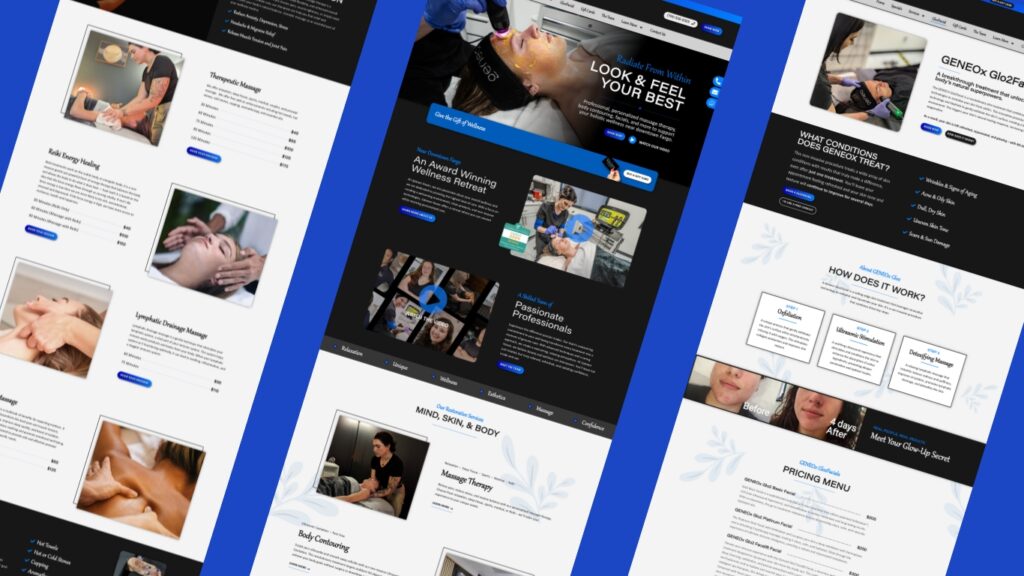Are you looking for breathtaking, professional-grade photos to elevate your projects without spending a dime? This article is your ultimate guide to accessing FREE, gorgeous images you can use anywhere, anytime. Plus, I’ve thrown in a list of FREE editing tools to help you transform those photos into masterpiece content!
We’re talking about those jaw-dropping images—the ones with dreamy blurry backgrounds, razor-sharp subjects, and a flawless vibe that keeps you staring. Yes, those ones.
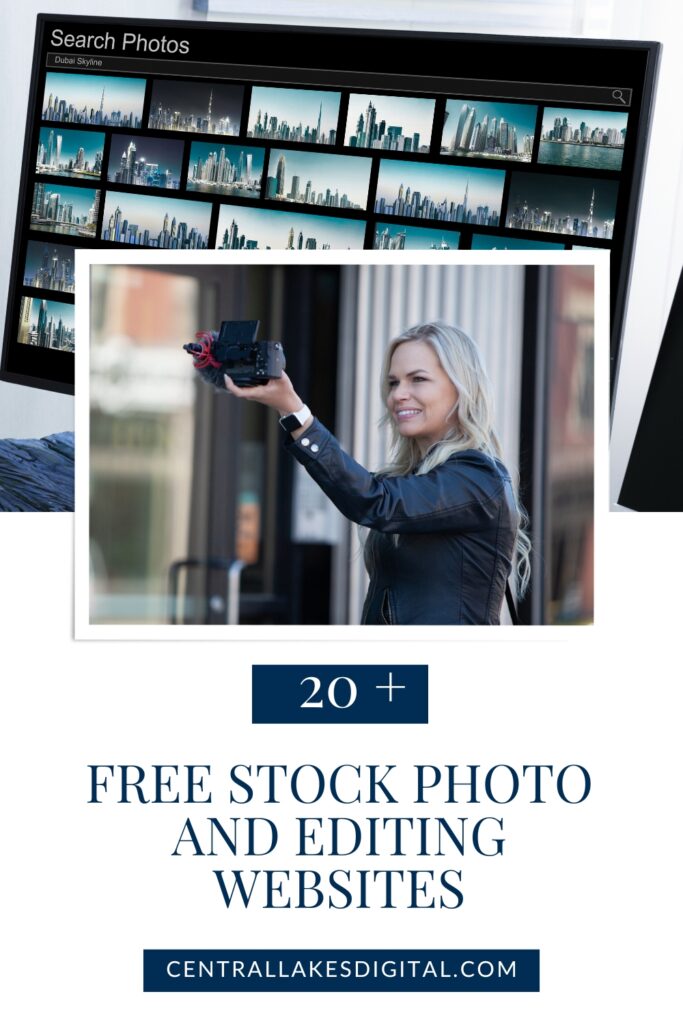
Believe it or not, there are websites out there devoted to providing content creators with high-quality, professional photos at zero cost. High-quality visuals are the backbone of standout content, but not everyone has the budget, time, or gear to snap their own (or hire a pro). Top-tier cameras like DSLRs come with a hefty price tag, and mastering them? That’s a whole other commitment.
But don’t worry—there’s no need to let that hold you back. A treasure trove of FREE stock photo sites is waiting for you, packed with royalty-free, professional-grade images ready to use, no strings attached.
Why Stock Photos Are a Game-Changer
High-quality visuals aren’t just nice to have—they’re a superpower. They sell your product, amplify your blog, polish your brand, and make your articles pop. In today’s digital world, a successful blog needs more than decent text on a plain page. Video, audio, and stunning images are now non-negotiable.
While video and audio have their own hurdles, I’m here to solve your photo woes with an extensive list of FREE stock photo sites and editing tools to bring your vision to life.

(Insert example: a free stock image I snagged from Rawpixel.com—gorgeous and totally free!)
Where to Find Free Stock Photos
Talented photographers—both pros and hobbyists—share their work on these platforms for anyone to use, no fees, credits, or permissions required. You’ve likely heard of big names like Unsplash, but there are also hidden gems with unique, less-seen photos. Mixing and matching from various sources keeps your content fresh, original, and safe from the “duplicate” trap on platforms like Pinterest.
What’s Inside This Guide
I’ve rounded up over 20 of my favorite free stock photo sites, but I didn’t stop there. I’ve also included a lineup of free editing tools—think Photoshop alternatives—that let you tweak, design, and dazzle up your blog without spending a penny. Bookmark this page—you’ll want these resources at your fingertips!
The Ultimate List of Free Stock Photo Sites
These platforms offer high-quality, royalty-free images you can use anywhere. Dive in:

(Insert example: a stunning free stock photo from Pexels.com)
Free Photo Editing Software to Level Up Your Game
Photoshop? Lightroom? PaintShop Pro? They’re powerful, sure—but also wallet-draining. Why save cash on stock photos just to splurge on editing tools? Skip the expense with these free, user-friendly alternatives, many loaded with templates to make your life easier:
Canva: Your Go-To Graphic Design Buddy
Canva is a dream for beginners and pros alike, especially for whipping up Pinterest pins or social media graphics. It’s packed with pre-made templates to streamline your branding and content creation. Grab the free version here.
Photopea: The Photoshop Slayer
Need something more advanced? Photopea is your free Photoshop stand-in. It handles .psd files, letting you use premium templates without a subscription. Perfect for tasks like adding whitespace, swapping backgrounds, or branding.
PicMonkey: Simple Yet Powerful
PicMonkey was my top pick—until they started charging $7/month. Still, it’s a steal for its ease and stellar features (hello, blemish-fixing magic!). Try it free and see why it feels like Photoshop’s friendlier cousin.
Pixlr: The New Champ
Pixlr has stolen my heart as a free, robust Photoshop rival. It supports .psd files, delivers pro-level editing, and won’t cost you a cent.
My Workflow: From Photo to Polished Graphic
Here’s how I whip up pro-looking visuals in under 10 minutes:
- Grab a photo from one of the sites above.
- For quick edits (resizing, touch-ups), I use PicMonkey or Pixlr.
- For graphic designs like pins or banners, I turn to Canva or GetStencil’s templates.
- Spend 10 minutes tweaking, save, and upload—done!
Suddenly, I’m a graphic designer, and you can be too. High-quality photos and graphics are now yours to wield, no fancy degree or budget required.

Why This Matters for Your Blog or Business
These free resources let you create like a pro without the price tag. Smart budgeting means saving on photos and software so you can invest in other key areas of your blog or business. With these tools, you’re equipped to craft content that grabs attention, drives engagement, and looks downright gorgeous—all for free.
Ready to make your content shine? Start exploring these sites and tools today!